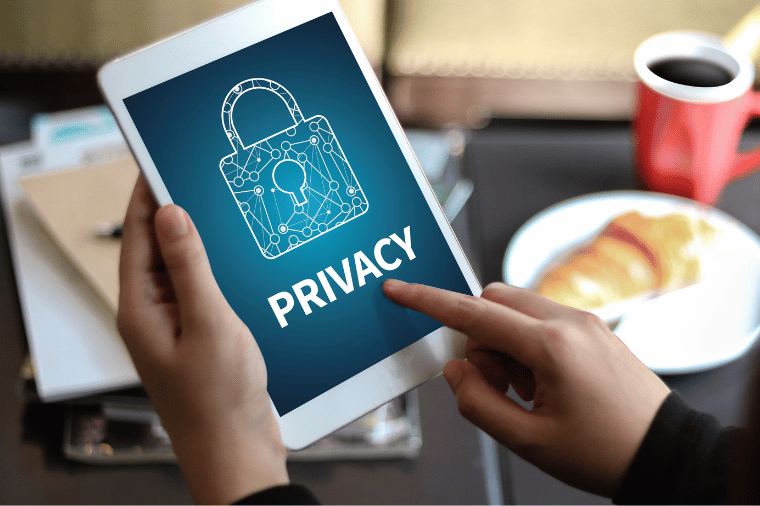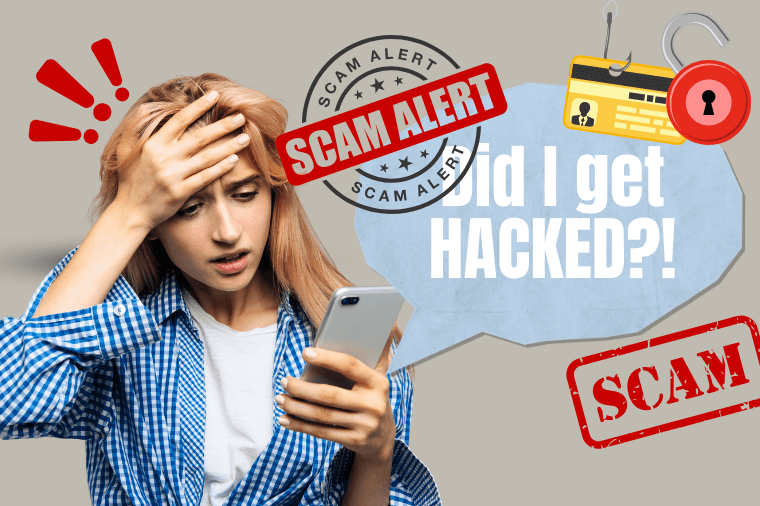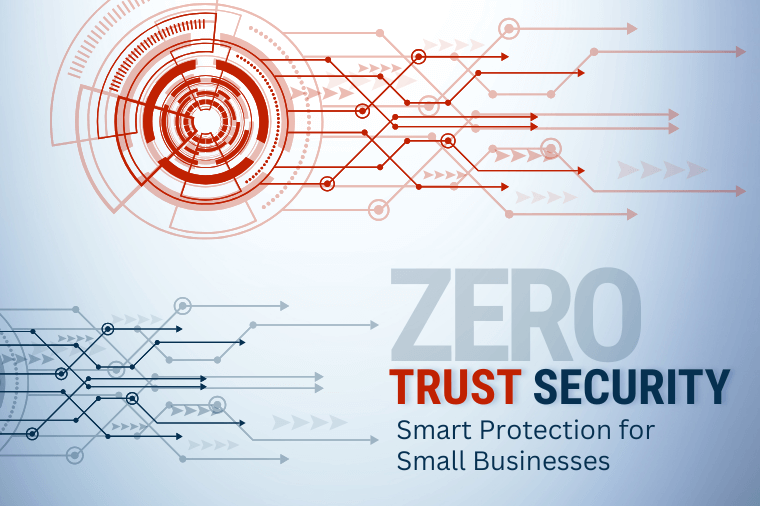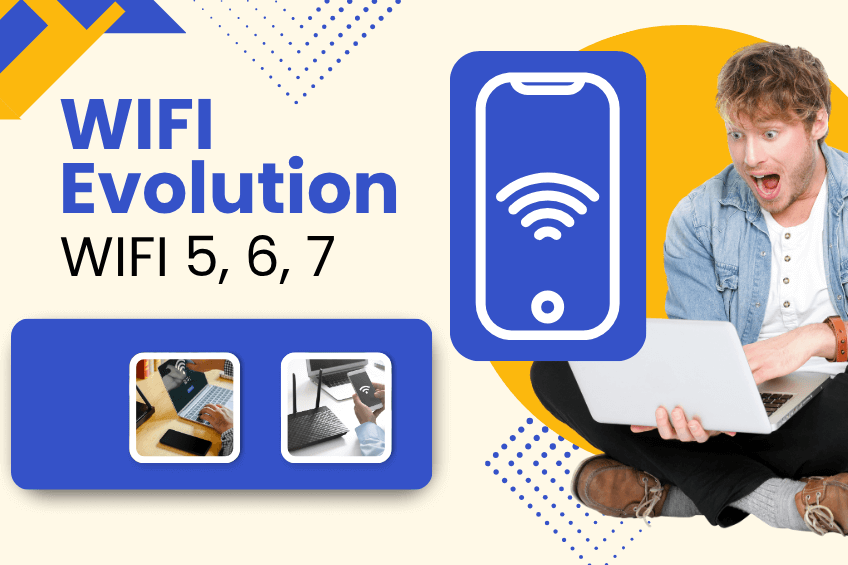A password manager is like a secure digital safe of passwords. It creates strong and distinct passwords for each account but keeps them all organized in one protected place. Rather than trying to remember each individual password—or worse, using the same password for many accounts—users need to remember only one master password. This makes the user experience more streamlined and much safer overall.
What is a Password Manager?
A Password Manager is an app or program that stores password information, providing security by creating strong unique passwords and organizing them in one place. It speeds up the login process and stores other important data. Accessible on all devices, it eliminates the need to remember multiple passwords across multiple sites.
How does it work?
Rather than memorizing passwords that are tied to our various accounts, we only need to remember one master password for all of it. The password manager is kind of a secure vault wherein all our credentials are saved to enhance both ease and convenience in our digital lives. No more tiring memorization; instead, we log into our password manager and select which website or application we wish to access. Password managers are designed to make our login process easier while making it difficult for hackers to capture our sensitive information.
Best Password Managers to Use in 2024
1Password
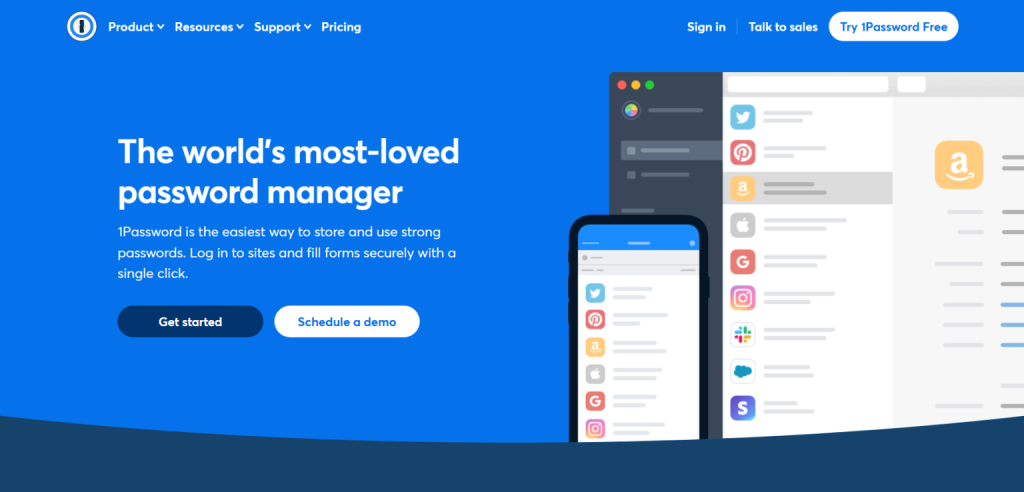
Roboform

Nordpass
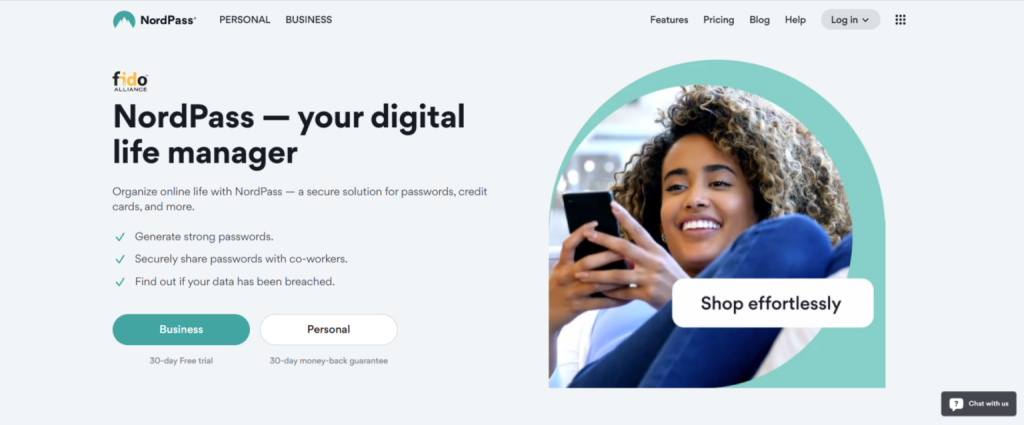
Keeper
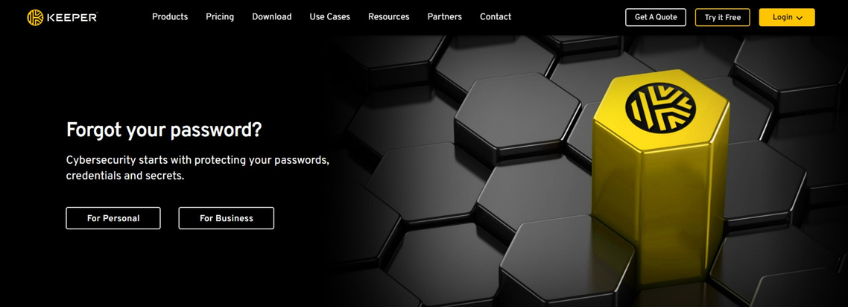
Keeper is believed to be the best password manager as it automatically generates strong passwords that also assist in storing password information and automatically filling forms. In addition, Keeper protects private and personal information from breaches and cyber attacks. However, some of the features require extra payments. Other times, the fill autofill requires several clicks to work and does not automatically open.