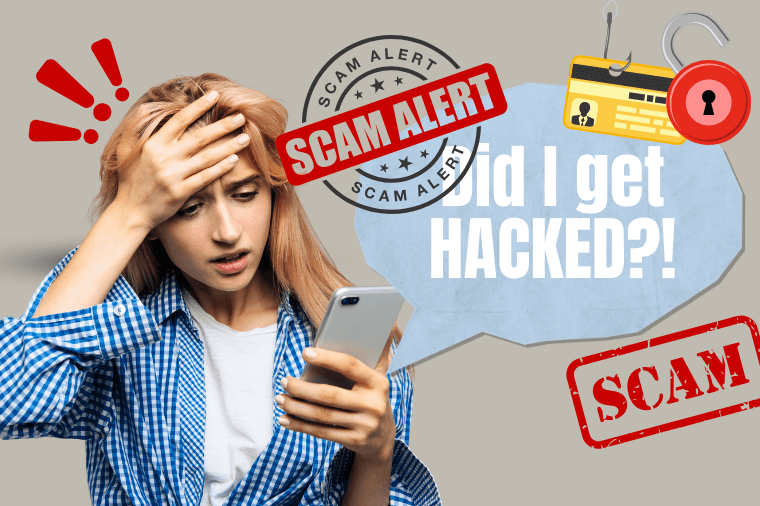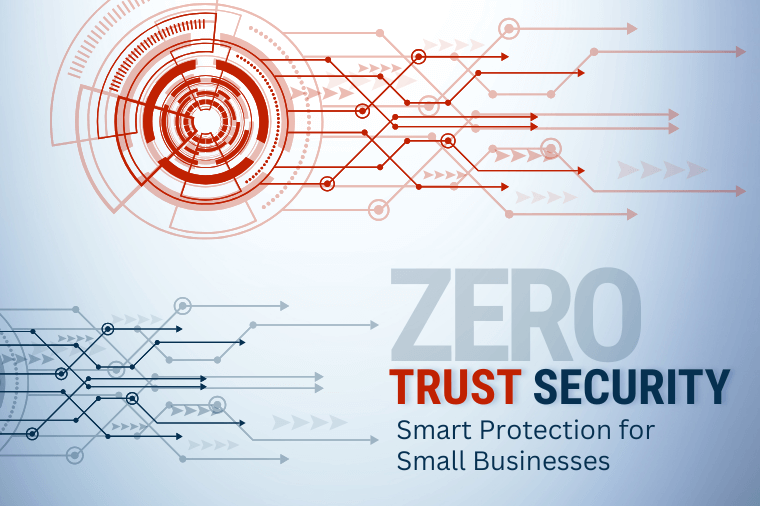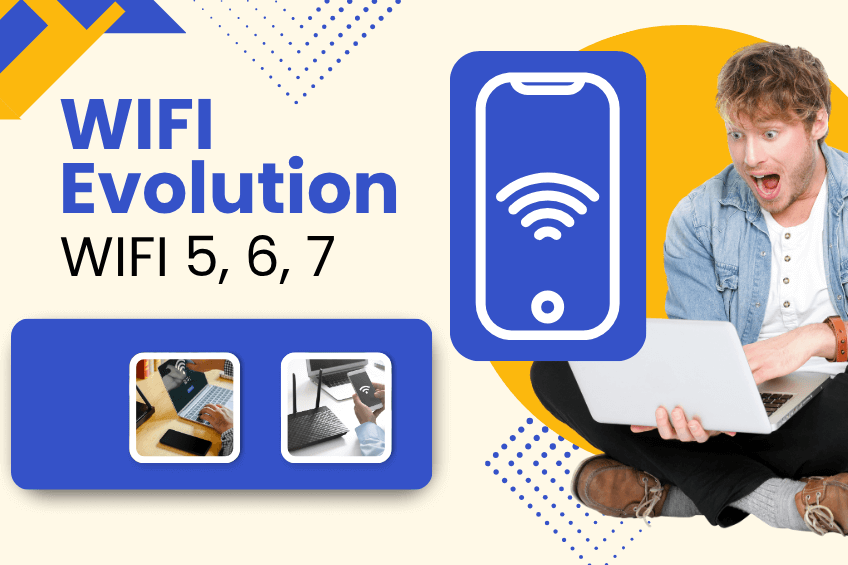The Benefits of Backing Up Your Data
Anti-virus Programs
These products are widely known for malware protection. Most, though having “virus” in the name, also deal with other malware. They encompass freeware, paid antivirus, and full security packages – surveying your Windows PC through scans, real-time monitoring, and heuristic file evaluation to detect new threats.
Updating your Anti-Virus program maintains the highest level of protection, but even the best antivirus isn’t 100 percent foolproof.
General Backup Types
The two most commonly used backup systems will protect your computer and network and depend on the pros and cons of each type.
First Level Backup
This is the most prevalent backup type. Choose files or folders for saving, and the system will back up those selected. A key advantage is frequent copies of one’s data. Users can choose what to save, which makes it easier to control the backup size. They back up data only in specified locations. Files saved in unintended areas are unrecoverable.
Image Level Backup
In short, it goes by many names: bare metal backup/recovery, disaster recovery backup, ghost backup, or even cloning. This kind of backup will save files and application data and its operating system, settings, patches, et cetera in one recoverable file, hence pretty comprehensive in the aim of restoring data. Image backups are very large size, as it is an image file of a computer‘s hard disk.
Backup Methods
Local Backup vs. Cloud Backup
Local Backup
Local Backup saves information to physical devices such as hard drives, flash disks, and CDs. It has been long useful as a data backup method.
Cloud Backup
A Cloud Backup uses the internet to store information and data in a different place. Such is a new concept meant to improve data storage and security.
General Cloud Backup Features
Advantages of Cloud Backup
- Flexibility to scale-up on need.
- Many protocols in place to keep security high.
- More convenient accessibility of information.
Disadvantages of Cloud Backup
- Remote backup immensely relies on an internet connection.
- Credibility of very sensitive data to a company responsible for the backups.
- Restoring from a cloud backup is slow.
3-2-1 Backup Strategy
This is a great strategy for protecting your files through something called backup. Typically, it will retain at least three copies of your data, so that you have at least two copies on at least two different types of media, and at least one of these copies is taken offsite.
Conclusion
The potential threats that can bring risks to any individual, both the case of just purely natural events and unnatural ones, range very widely. Taking into account an enormous number of dramatically different types of available backup solutions for the needs of modern society, the selection of one or even a combination of strategies and techniques perfectly fitting your needs and requirements is of great importance